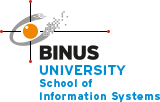Using AI Tools to Design User Interface
In the fast-evolving world of digital product development, user interface (UI) design plays a critical role in defining the overall user experience. Traditionally, UI design required skilled designers to manually craft layouts, choose color schemes, and ensure functionality across various devices. However, with the advancement of artificial intelligence (AI) tools, the process has become more efficient, allowing designers to create intuitive, aesthetically pleasing, and functional UIs in less time.
AI-powered tools streamline the design process by automating repetitive tasks. These tools can generate design elements like buttons, icons, and layouts based on user input or pre-defined templates. For instance, AI can automatically suggest optimal layout structures based on the content provided, thus eliminating the guesswork associated with manual design. By analyzing user data and behaviors, AI tools can generate interfaces that adapt to specific needs, helping create a more personalized experience.
One popular example of this is Figma, a collaborative interface design tool that offers plugins powered by AI to suggest design improvements, automatically create style guides, or convert sketches into working prototypes. These features significantly reduce the time spent on prototyping and refining designs, allowing designers to focus on creativity rather than routine tasks.
While some fear that AI might replace the creative role of designers, the reality is that AI tools enhance creativity rather than suppress it. By automating mundane tasks and offering intelligent suggestions, AI frees up designers to explore more innovative and bold design choices. For example, tools like Uizard and Sketch2Code allow designers to transform hand-drawn sketches into fully functional UIs. This provides designers with greater flexibility to experiment with new ideas without worrying about the technical complexities.
Moreover, AI tools can analyze successful UI designs from various industries, offering designers insights into the latest trends and best practices. This guidance enables designers to produce UI layouts that not only look great but also perform well in terms of user engagement and usability.
Another key benefit of using AI in UI design is its ability to improve accessibility and usability. AI tools can automatically assess the accessibility of a design, ensuring that it adheres to web accessibility standards. Tools like Stark and ColorSafe help designers create UIs that are readable for users with visual impairments by suggesting appropriate contrast ratios and font sizes. This ensures that the final product is inclusive and user-friendly.
Incorporating AI tools into the UI design process brings many advantages, from automating tedious tasks to enhancing creativity and improving accessibility. By leveraging AI’s capabilities, designers can focus on the artistic and strategic aspects of their work, ensuring that the final product meets user needs in the most efficient way. As AI continues to evolve, it will undoubtedly play an even more significant role in shaping the future of UI design.