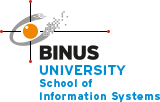Strategic Chart Selection for Enhanced Data Visualization
In today’s data-driven world, the ability to effectively visualize data is essential. The right choice of chart or graph can greatly impact how well your audience grasps the information you’re sharing. With numerous chart types available, it is crucial to understand when and how to use each one for maximum clarity and impact. Here are some comprehensive guides to help you select the most suitable charts for your data:
- Understand Your Data
Before you pick a chart, make sure you fully grasp your data. Consider its format, detail, and how variables are connected. Determine if your data is categories or numbers, and whether you’re comparing over time, categories, or showing distributions. Having a clear understanding of these factors will help you choose the most suitable visualization approach.
- Identify Your Message
What story do you want your data to tell? Define the key insights or messages you aim to communicate to your audience. Whether it’s showcasing trends over time, making comparisons between categories, illustrating distribution patterns, or highlighting relationships between variables, ensure that the clarity of your message guides your choice of visualization.
- Choose the Right Chart Type
Selecting the right chart type depends on the nature of your data and the message you want to convey. Here are some common chart types and their typical use cases:
- Line Chart: Ideal for showing trends and changes over time with continuous data such as stock prices, temperature fluctuations, or sales trends.
- Bar Chart: Effective for comparing values across different categories. You may also use it when comparing discrete categories or showing rankings.
- Pie Chart: Suitable for displaying parts of a whole. However, consider using it sparingly, as it can be less effective than other chart types in conveying precise information.
- Histogram: Useful for showing the distribution and frequency of numerical data. It is commonly used in statistical analysis to visualize data distribution.
- Scatter Plot: Ideal for visualizing the relationship between two variables. It helps identify patterns, correlations, and outliers in the data.
- Bubble Chart: Similar to a scatter plot but with an additional dimension represented by the size of the bubbles. It’s useful for displaying three variables simultaneously.
- Heatmap: Ideal for visualizing complex data sets and identifying patterns or correlations. It uses colors to represent values in a matrix.
- Consider Audience and Context
Take into account the preferences and familiarity of your audience with different chart types. Consider the context in which your visualization will be presented. Are you creating a report for technical experts or a presentation for a general audience? Customize your chart selection to match the audience’s expertise level and the visualization’s purpose.
- Keep it Simple and Clear
Avoid cluttering your visualization with unnecessary elements. Maintain a clean design and prioritize clarity and simplicity. You can use meaningful labels, titles, and legends to help the audience understand the information quickly. Eliminate any unnecessary chart elements that do not contribute to conveying your intended message.
- Iterate and Refine
Feel free to explore various chart types and layouts without hesitation. Continuously refine your visualizations based on feedback and testing. Ensure your charts effectively convey your message and emphasize the insights within your data.
Choosing the right chart is a critical step in creating effective data visualizations. By understanding your data, identifying your message, and selecting the appropriate chart type, you can create visualizations that are clear, insightful, and impactful. Remember to consider your audience and keep your visualizations simple and clear.
References :
Deprecated: Function get_option was called with an argument that is deprecated since version 5.5.0! The "comment_whitelist" option key has been renamed to "comment_previously_approved". in /var/www/html/public_html/sis.binus.ac.id/wp-includes/functions.php on line 6031