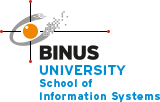Advantage and Disadvantage of Using Thinglink
ThingLink is a platform that allows users to create interactive images, videos, or maps by adding links, text, or other multimedia content to certain parts of those images or videos. Users can create engaging interactive content by embedding additional information, links to external websites, or other media into images or videos.
Here are some of the advantages and disadvantages of Thinglink:
Advantages of ThingLink:
- Interactivity
ThingLink allows users to create more interactive content by adding links, text, and other media to images or videos.
- Higher Engagement
Interactive content tends to attract the attention of more users and can increase engagement rates.
- Customization
Users have full control over how their interactive content is created and presented.
- Can Be Used in Multiple Contexts
ThingLink can be used in a variety of fields, including education, marketing, journalism, and more.
- Measurement and Analytics
The platform also provides measurement and analytics tools to track the performance of interactive content.
Disadvantages of ThingLink:
- Internet Connection Required
Interactive content created with ThingLink usually requires an internet connection to access and use.
- Complexity of Use
For some users, interactive content creation with ThingLink may require learning and familiarization with the platform’s interface and features.
- Free Functionality Limitations
Advanced features may only be available with subscription or additional payment.
- Reliance on External Hosting
Interactive content created with ThingLink is generally hosted on the ThingLink platform, which means users depend on that platform to access and disseminate their content.
- Content Restrictions
Sometimes, platforms like ThingLink can have policies that restrict certain types or content that can be created or shared.
Deprecated: Function get_option was called with an argument that is deprecated since version 5.5.0! The "comment_whitelist" option key has been renamed to "comment_previously_approved". in /var/www/html/public_html/sis.binus.ac.id/wp-includes/functions.php on line 6031