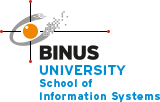Using databases for business intelligence and analytics
In today’s data-driven world, businesses must make informed decisions based on accurate and timely information. This is where business intelligence (BI) and analytics come in. BI collects, analyzes, and presents data to help businesses make better decisions. On the other hand, Analytics uses statistical and quantitative methods to analyze data and draw insights.
One of the key components of BI and analytics is the use of databases. Databases are data collections organized in a way that makes it easy to access, manage, and update. They are essential for storing and managing large amounts of data and provide a foundation for BI and analytics.
Many different types of databases exist, including relational databases, NoSQL databases, and data warehouses. Each database type has its strengths and weaknesses, and businesses need to choose the right type of database based on their specific needs.
Relational databases are the most common type of database and are used to store structured data. They are based on the relational model, which organizes data into tables with rows and columns. Relational databases are ideal for transactional systems, such as online transaction processing (OLTP) systems, where data is constantly added, updated, and deleted.
On the other hand, NoSQL databases are designed to handle unstructured data, such as social media data, sensor data, and log files. They are highly scalable and can handle large volumes of data, making them ideal for big data applications.
Data warehouses are specialized databases that are designed for BI and analytics. They are used to store historical data from multiple sources, and they are optimized for querying and
analysis. Data warehouses are essential for businesses that analyze large amounts of data to gain insight into their operations.
Using databases for BI and analytics requires specialized tools and technologies. These tools include data integration tools, data modeling tools, and data visualization tools. Data integration tools extract and integrate data from multiple sources into a single database. Data modeling tools are used to design and manage the structure of the database. Data visualization tools create charts, graphs, and other visualizations that help businesses understand their data.
There are many benefits to using databases for BI and analytics. One of the most significant benefits is that databases provide a single source of truth for data. This means that all stakeholders in the organization can access the same data and make decisions based on the same information. Databases also provide a foundation for data governance, ensuring data quality, security, and compliance.
Another benefit of using databases for BI and analytics is that they enable businesses to gain insight into their operations. Businesses can identify trends, patterns, and anomalies by analyzing data from multiple sources to help them make better decisions. For example, a retailer might use BI and analytics to analyze sales data to identify which products are selling well and which are not.
Business intelligence (BI) tools are software that helps companies collect, process, and analyze data to identify new opportunities for improving ROI and competitive advantage based on insights found. These tools are used across all departments, industries, and business users. Here are some of the most commonly used BI tools:
1. Microsoft Power BI: This is one of Microsoft’s most popular BI tools. It allows users to create interactive reports and dashboards with a drag-and-drop interface.
2. Tableau: Tableau is known for its user-friendly data visualization capabilities, but it can do more than make pretty charts. It allows users to connect to various data sources and create interactive dashboards.
3. Google Data Studio: Google Data Studio is a data visualization tool from Google that allows users to create custom reports with a drag-and-drop interface.
4. SAP Business Intelligence: SAS Business Intelligence is a BI tool suite allowing users to create interactive reports and dashboards with a drag-and-drop interface.
5. Sisense: Sisense is a cloud-based BI tool that allows users to create interactive dashboards and reports with a drag-and-drop interface.
These BI tools collect, process, and analyze large amounts of structured and unstructured data from internal and external systems. Data sources might include documents, images, emails, videos, journals, books, social media posts, files, etc. BI tools find this information through various integrations and APIs. The choice of BI tool depends on the company’s needs, goals, and budget.
Sources:
– Gale Business: Insights. (2023). Retrieved from https://www.gale.com/c/business-insights
– Tableau. (2022). Business intelligence: A complete overview. Retrieved from https://www.tableau.com/learn/articles/business-intelligence
– Microsoft Learn. (2023). Data sources in Power BI Desktop. Retrieved from https://learn.microsoft.com/en-us/power-bi/connect-data/desktop-data-sources
– Microsoft Learn. (2023). Data sources in Power BI service. Retrieved from https://learn.microsoft.com/en-us/power-bi/connect-data/service-get-data
– Looker. (2007). Looker business intelligence platform embedded analytics. Retrieved from https://cloud.google.com/looker
– Coursera. (2022, April 25). 5 Business Intelligence Tools You Need to Know. Retrieved from https://www.coursera.org/articles/bi-tools
– Mopinion. (2022, April 06). Top 15 Business Intelligence Tools in 2022: An Overview. Retrieved from https://mopinion.com/business-intelligence-bi-tools-overview/