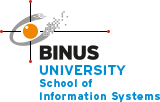Enhancing Understanding Through Data Visualization
Data visualization is a representation of information and data into a visual context so that we can understand and have insights. It allows us to present data in a more understandable manner and makes it easier to identify trends or patterns especially when we are dealing with large and complex dataset. Besides that, it helps us to interactively explore opportunities in your company. Data visualization tools are essential to help us in analyzing and identifying big amount of data such as tableau, fusion charts, qlik, etc.
Here are some examples of data visualization chart or graph:
- Bar Charts
One of the most commonly used types of charts is the bar chart. These charts represent data in either vertical or horizontal bars. Bar charts are useful for comparing quantities between different categories or groups. For instance, you can use a bar chart to compare the sales of different products over several months.
- Line Charts
Line charts can be used to show changes in data over time. These charts consist of lines connecting data points. Line charts are suitable for observing trends, alternations, or changes in data. For example, you can use a line chart to track the trend of stock over several years.
- Pie Charts
Pie charts are used to show the proportions of parts relative to a whole. They are suitable for presenting categorical data as percentages. For example, you can use a pie chart to illustrate the distribution of a population in region.
- Area Charts
Area charts are quite similar to line charts but with the area below the line shaded with color. They are useful for highlighting the relative contribution of various categories to a total. For instance, you can use an area chart to monitor market changes based on relative market share.
- Heatmaps
Heatmaps are used to represent data using different colors. They are suitable for showing the distribution or density of data across an area. For example, you can use a heatmap to identify traffic patterns with colors indicating the busiest areas.
- Pareto Charts
Pareto charts are used to show the relative contribution of different elements in a system. They usually used for quality and efficiency analysis to identify major issues that need to be addressed.
Hence, understanding the appropriate use of these various types of charts is essential for effective data visualization. Each type of chart serves a specific purpose, and selecting the right one can enhance the impact of the data you present. Whether you’re comparing sales data, tracking trends, or illustrating proportions, the choice of the right chart can make your message more accessible and support better decision-making in a variety of contexts.
References :
- https://research.aimultiple.com/data-visualization/
- https://www.techtarget.com/searchbusinessanalytics/definition/data-visualization
- https://www.tableau.com/learn/articles/data-visualization
Deprecated: Function get_option was called with an argument that is deprecated since version 5.5.0! The "comment_whitelist" option key has been renamed to "comment_previously_approved". in /var/www/html/public_html/sis.binus.ac.id/wp-includes/functions.php on line 6031