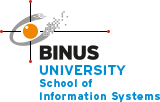How to Use ChatGPT for UI/UX Design
Creating digital products that people love involves two important things: how they look (User Interface or UI) and how they feel to use (User Experience or UX). It’s like making sure your app or website is easy to use, looks nice, and keeps people interested. Lately, computers that are really smart (Artificial Intelligence or AI) have been helping a lot with making UI/UX better. One of these smart computer tools that designers really like is called ChatGPT, which was made by OpenAI. In this article, we will talk about how you can use ChatGPT to make your UI/UX design work better.
Understanding ChatGPT’s Role in UI/UX Design: A Brief Overview
Before delving into its practical uses, it’s crucial to grasp what ChatGPT brings to the table in UI/UX design. ChatGPT is a language model that has been trained on an extensive dataset, giving it the skill to produce text that closely resembles human language. This proficiency allows it to offer responses that fit the context, making it a valuable asset for designers.
Ideation and Brainstorming
- Exploring Concepts
In the early stages of UI/UX design, brainstorming and developing ideas are crucial. ChatGPT can be a helpful resource by generating innovative concepts and exploring various design possibilities. Provide it with a project summary or design challenge, and ChatGPT can offer a variety of design ideas, jumpstarting your creative process.
- Creating Content
Content plays a pivotal role in UX design. ChatGPT can generate informative and captivating content for your app or website, including product descriptions, user guides, and onboarding tutorials. This ensures that your design and messaging align seamlessly, enhancing the overall user experience.
User Research and Feedback
- Designing User Surveys and Interviews
Understanding user needs is essential for crafting user-centered designs. ChatGPT can assist in crafting survey questions and interview scripts. Leveraging its natural language generation capabilities, you can create surveys that are clear and concise, ensuring valuable insights from your target audience.
- Evaluating User Feedback
Understanding user needs is essential for crafting user-centered designs. ChatGPT can assist in crafting survey questions and interview scripts. Leveraging its natural language generation capabilities, you can create surveys that are clear and concise, ensuring valuable insights from your target audience.
Prototyping and Wireframing
- Visualizing Ideas
When transforming ideas into concrete designs, ChatGPT can serve as a useful tool for generating initial sketches or wireframes. Describe your design concepts to ChatGPT, and it can provide basic visual representations to kickstart your design process.
Design Inspiration
- Moodboards and Color Schemes
Selecting appropriate color schemes, typography, and visual elements is pivotal for creating visually appealing UI. ChatGPT can assist by generating mood boards and recommending color palettes tailored to your project’s theme or target audience. Additionally, it can describe various design styles and trends to stimulate your creativity.
Adding ChatGPT to your UI/UX design process can make a big difference. It can make you more creative, work faster, and improve the overall quality of your designs. But don’t forget, ChatGPT is like a helper for designers; it doesn’t replace them completely. Designers still need to use their creativity, skills, and smart thinking.
As AI gets even better, it will keep changing how designers work in UI/UX. It will give designers new and smart ways to make their work easier and create amazing things for users. So, when designers use AI tools like ChatGPT, they can be leaders in the design world, making fantastic digital stuff that people really like.