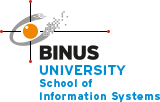Off-site Backup Strategy
On-site backup may not always be sufficient for data recovery in all scenarios. For instance, a natural disaster that destroys a primary data center would likely also destroy the on-site backup. Similarly, a ransomware attack that spreads across a network may render local backups useless. Ransomware attackers are increasingly targeting backups to force their victims to pay a ransom. In such cases, off-site backup becomes critical for a business’s recovery. However, in the case of a ransomware infection, the business must ensure that the backups are free from malware.
Backup software vendors are also increasingly incorporating immutable backup capabilities into their software to protect against ransomware. This immutability ensures that a ransomware attack cannot encrypt the data stored within the on-site backup.
Off-site tape backups are the most secure retrieval option following a ransomware attack since they are offline and therefore not susceptible to infection. Some organizations also make backup copies to an external drive instead of using tape. External drives can be detached and stored similarly to tape.
Moreover, there are differences in the durability of the various backup mediums. Tape is more durable than disk and typically lasts longer than disk-based backups, provided the tape is appropriately stored. The cloud can last the longest of the three if the service provider remains operational and does not experience any outages during the recovery period.
There are several features that are often provided, including:
- Hybrid backup, which combines cloud-based backup and local backup;
- Disaster recovery as a service, allowing an organization to switch to the cloud in case of a failure;
- Data lifecycle management, which can lower backup storage expenses by automatically removing outdated backups;
- File synchronization and sharing;
- Replication of backup copies to other regions or clouds; and
- Snapshots.
Step to off-site backup
There are several methods for backing up data, including:
- Directly backing up data to a public cloud, like AWS or Microsoft Azure. This is a simple and cost-effective approach, but it does not allow for the creation of a local backup copy.
- Backing up data to a service provider’s private cloud, which is managed in a dedicated backup facility. This method offers the advantage of working with a specialized backup vendor who has expertise in data recovery.
- Cloud-to-cloud backup, which uses one cloud to back up data stored in another cloud. This method offers an added layer of protection against cloud-level data loss events or security issues.
- Transporting physical media offsite, such as tape backup or disk drives. While this method can be effective, it requires physically moving the media to a secure location.
Source:
https://www.techtarget.com/searchdatabackup/definition/off-site-backup