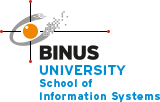Collaborating with Technology-Microsoft Team
Information and communications technologies (ICT), such as smartphones and virtual meeting spaces, transform the way people collaborate and open up countless opportunities for interactions unhindered by time and location constraints. These virtual environments attempt to reproduce some aspects of face-to-face interactions, and they can add new features that were barely possible before.
The “people” component for collaborative technologies is critically important, perhaps more so than for any other information system category.
The evolution from collaborative technologies
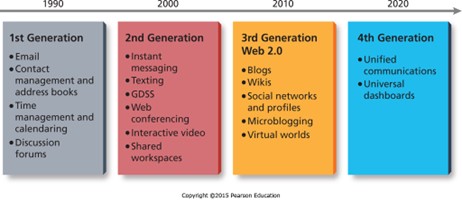
An example from collaborative technologies is Microsoft Teams. Microsoft Teams is a platform that combines workplace chat, meetings, notes, and attachments. The service integrates with the company’s Office 365 subscription office productivity suite, including Microsoft Office and Skype, and features extensions that can integrate with non-Microsoft products. Microsoft announced Teams at an event in New York, and launched the service worldwide on 14 March 2017 by Brian MacDonald, Corporate Vice President at Microsoft.

Features
- Teams
Teams allow communities, groups, or teams to join through a specific URL or invitation sent by a team administrator or owner. Teams for Education allows admins and teachers to set up specific teams for classes, professional learning communities (PLCs), staff members and everyone.
- Messaging
Within a team, members can set up channels. Channels are topics of conversation that allow team members to communicate without the use of email or group SMS (texting). Users can reply to posts with images, GIF’s and custom made memes. Direct messages allow users to send private messages to a specific user rather than a group of people. Connectors are third party services that can submit information to the channel, some connectors include MailChimp, Facebook Pages, Twitter and Bing News.
- Calling
Team supports public switched telephone network (PSTN) conferencing allowing users to call phone numbers from the client.
- Meeting
Meetings can be scheduled or created ad-hoc and users visiting the channel will be able to see that a meeting is currently in progress. Team also has a plugin for Microsoft Outlook to invite others into a Teams meeting.
- Education
Microsoft Teams allows teachers to distribute, provide feedback, and grade student assignments turned-in via Teams using the Assignments tab, available to Office 365 for Education subscribers. Quizzes can also be assigned to students through an integration with Office Forms.
- Clients
As of November 2017, the following Microsoft Teams clients are available:
- Windows and MacOS: Included with Office 365
- iOS: Microsoft app in iTunes app store
- Android: Microsoft app in Google Play
- Windows 10 Mobile and Windows Phone 8.1
The business benefits of Microsoft Teams
Microsoft Application integration
Microsoft Teams is fully integrated to Microsoft Office 365, and combines chat, meetings, notes and attachments which allows businesses to seamlessly interact with each other wherever they are; assets such as calendars, files and email can all be shared too.
Meeting and scheduling tools
Teams syncs with your Office 365 calendar and pulls in all existing appointments, it also displays suggested times when all the other attendee’s within each dedicated Team are free and gives you the option to choose if the meeting is private or anyone can join in. This is a particularly useful setting if you are hosting voluntary training or brainstorming.
You can also schedule and join meetings using Skype for Business with HD video, VOIP and additional dial in audio options including useful integration with a wide range of meeting room devices for one-to-many businesses with up to 10,000 attendees whether they are internal or external.
References
https://en.wikipedia.org/wiki/Microsoft_Teams
https://www.linkedin.com/pulse/what-microsoft-teams-business-benefits-haydon-kirby