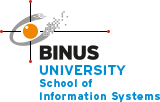Why Is Consistency So Important in User Interface Design?
Users who are puzzled and frustrated by inconsistent user interfaces are more likely to abandon even the most promising products. But what precisely is UI design consistency? In UI design, consistency refers to the uniformity of elements in a user interface. They’ll have the same appearance and behaviour. This creates a sense of control, familiarity, and reliability by continually proving a user’s assumptions about the user interface are correct.
Benefits of consistency in your user interface.
Increased usability.
Because users don’t have to learn new ropes to go about, consistency makes it easier for them to navigate and use applications. They know what to expect because they’ve learnt it somewhere else will find it easier to explore and use the app if the UI designs are consistent. This will provide people confidence in their capacity to control what they have within their control, as well as elicit a good emotional response from a pleasant encounter.or within the application. Naturally, this will make users feel more at ease and joyful, and will encourage them to stay engaged with the app.
Eliminates confusion.
User interface consistency facilitates communication. Visual consistency can be utilized to prioritize material, make it more navigable, and draw attention to key design elements. There will be no confusion or frustration among users if consistency is applied to develop a logical structure and clearly indicate where users may locate what.
Evoke user emotions.
Users will find it easier to explore and use the app if the UI designs are consistent. This will provide people confidence in their capacity to control what they have within their control, as well as elicit a good emotional response from a pleasant encounter.
Consistent style.
User cares about the style and appearance of each UI element, as well as preserving consistency between them. It’s just as crucial to have a consistent icon set as it is to have an overall design consistency in the app. Some people may believe some buttons are cool even if they don’t match the site’s overall design or colour scheme, but this will just confuse users and make the site look unsightly.
There are a few factors to bear in mind while building a UI kit to ensure consistency.
- Colour
Keep UI colour palette consistent with the rest of the site. Don’t make them an awful complement to the overall colour scheme. Use tools like Kuler or ColorSchemer to assist in finding complementary colours. Avoid employing a crazy gradient button with drop shadows and bevel if the rest of the site design is flat and lacks a shadow or gradient. Maintain consistency in the style of the UI elements in addition to the overall site design.
- Type and fonts
It’s critical to use the same type and typefaces throughout elements, especially when dealing with form elements. Maintain consistency in headers and don’t use too many fonts. Preserve them for future projects. So that forms are easy to read and predictable, inputs and buttons should have font styles that match or complement each other.
- Size
Font sizes and other elements should be similar or complementary to one another. The headers and titles of pages should all be consistent so that user can tell which lines of content correspond to which headers and titles. Any UI element, including content areas, links, navigational elements, and sidebars, should be the same size. Avoid dramatically changing the widths of any of these across page views so that the user can immediately recognize them when the page loads.
- Background images
Avoid changing background images too frequently. Although it doesn’t happen as frequently as it used to, it’s still a good idea to keep background graphics consistent from page to page. Make the images relate to each other in some way so that the pages remain consistent. Changing the background picture, especially huge ones, can make the site feel disconnected and make the user feel as if they’ve left the site entirely, so try to avoid that.
- Effects
Effects, particularly lighting effects, can cause what appears to be a brilliant site design make no sense to the user at all. Use the same lighting effect on bevelled text in buttons or bevelled text inputs if you’re using a highlight on the button that seems like a light is beaming on top of it.
References :
Maintaining Consistency in Your UI Design | Design Shack
Why Consistency Is So Incredibly Important In UI Design (careerfoundry.com)