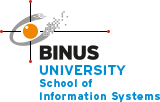User Interface Design?
User Interface (UI) Design is the link between users and your website. It includes the basic design elements that need to be present in order to for someone to navigate your site and make decisions. It is the ever-evolving relationship between a person and the system that they are using. It includes the way that your website interacts with users, the overall design and how information is presented.
There are many different ways that you can look at user interface, but the basics always include the communication from a product to the user and vice versa.
UI Design is all about structure, user manipulation and communication. This is one of the reasons it’s so important that you pay close attention to it. It is the basic building blocks of how your website is set up and functions when visited by your target audience. If it doesn’t go smoothly, problems tend to follow.
Some of the elements involved in User Interface Design include the input controls, navigational components, informational components and containers. The devil is in the details, as they say. Buttons, lists, toggles, icons, breadcrumbs, tags and more also play a huge role. It is the way that you design your site from the back-end so that your audience can have a seamless, and enjoyable, front-end experience.
Why is User Interface Design so Important?
User Interface Design is one of the reasons that your website will start to see an influx in traffic. It draws people in and keeps them there. It is what makes people recommend your site and become loyal customers. Regardless of what anyone says, it should never be overlooked.
In addition to basic design changes like shapes of buttons and color schemes, chances are people won’t stay on your site if it’s difficult to interact with.
When people visit your website, their user experience should be one of your top priorities. When people have a good experience on your site, the conversion rates are higher and they tend to tell more people about it. This means more chances to get your sales up and even higher opportunities to grow your customer base. When people have a bad experience on your site, the chances of your product or company being rejected increases exponentially.
Simply put, User Interface Design is important because it can make or break your customer base. It creates fewer problems, increases user involvement, perfects functionality and creates a strong link between your customers and your website.
Rules to design :
a. Website
1. Keep it simple.
Cramming too much into each page creates confusion. Visitors get frustrated when they have to scroll through a cluttered interface to find what they need. Keep your pages simple and your website will be easier to use.
2. Make a good impression.
When you meet someone for the first time, you want to make a good first impression. The same should be true for your website. The overall look and feel of your site is the first thing your visitors will notice.
3. Provide intuitive navigation.
There are few things more frustrating than not being to navigate a website. Sections and pages should be well-organized with a top-down design so visitors can easily browse through the different areas of your site.
4. Be consistent.
Users shouldn’t feel like they are visiting a new website each time they open a new page on your site. A consistent layout and design across the pages within your site provides a more natural experience.
5. Choose your colors carefully.
Color selection can make or break a website. When choosing colors, use a limited palette of four or five colors that don’t clash. Make sure the text is easy to read on the background, though you can soften the contrast with colors besides black and white.
6. Make your website responsive.
People access websites from a variety of devices, including smartphones, tablets, laptops, and desktop computers. Your website must display correctly on different screen sizes. CSS media queries are a great way to implement responsive web design.
7. Develop for multiple browsers.
Browsers are supposed to render webpages the same way, but they don’t. Test your website in multiple browsers to make sure everything appears correctly. It is best to catch problems ahead of time instead of relying on complaints from your visitors.
8. Check your website for errors.
A small error can tarnish a great piece of work. If you’re a webmaster, check your websites regularly for typos, broken links, and images that do not load correctly. Validate your HTML and CSS to make sure there are no syntax errors.
9. Write your own code.
Whether it’s HTML or PHP, nothing beats writing your code from scratch. If you build your site from templates and pre-written scripts, your design freedom will be limited. When you code your own pages, you have full control over how they look and act.
10. Don’t forget the content.
A beautiful website is an empty shell without content. An excellent website has both great design and great content. Make sure your pages have unique, original content that makes them worth visiting.
b. Mobile Application
1. Remove the clutter, protect your design from overloads
Allocate user’s attention accordingly to your or user’s needs. Too much information can scare your user away and cause confusion.Get rid of all odd elements such as buttons, images, texts and other elements that are not vital. Perfection is achieved when there is nothing left to take away. Improve the comprehension by providing one primary action per screen. On mobile, it’s better to have many screens with a single action per each rather than one screen with many actions that are not clear. ‘One of the basic rules of good UX is to reduce the effort users have to put in to get what the want.’ – Nick Babich.
2. Intuitive navigation
This principle is at a high priority for every mobile (and web as well) app design. Good navigation should be invisible and effortlessly lead the user to the proper destination without any explanation. Visual metaphors and navigation elements must create a coherent flow. Mobile navigation must be consistent and communicate the current location. The user should know where exactly he or she is right now.
3. Seamless experience for all type of devices
Creating a seamless experience across mobile, desktop and tablet is very important for your users. There should be no dramatic difference for the same app across different devices.
4. Design finger-friendly tap-targets
All the targets in mobile interfaces design should be big enough so users could tap them easily with a finger. Not less than 7-10 mm. Don’t forget about the clear visual feedback.
5. Legible content
One of the challenges of mobile design is to fit a lot of information on a small user interface. Do not try to squish everything down in an attempt to provide as much information as possible. Remember, that text should be at least 11 points to be legible at a typical viewing distance without zooming. A good UI has a lot of breathing room. It’s better not to experiment with decorative fonts, but use the standard Helvetica Neue for iOS and Roboto for Android.
6. Clearly visible interface elements
Use color and contrast to help users see and interpret your content. The contrast between elements is especially vital for users with low vision. The W3C recommends the following contrast ratios for body text and image text: small text should have a contrast ratio of at least 4.5:1 against its background, large text (at 14 pt bold/18 pt regular and up) should have a contrast ratio of at least 3:1 against its background.
7. Design controls should be based on hand position
According to Steven Hoober research, about 49% of mobile users rely on one thumb to get things done on their phones. So when designing a mobile app, take care about comfort zones for a person’s one-handed reach on a smartphone. Place all the top-level menus, frequently-used controls and common actions in these comfort zones of one-thumb interactions.
8. Minimize the need for typing
Keep forms as short and simple as possible by removing any unnecessary fields. Use auto-complete and personalized data where appropriate so that users only have to enter the bare minimum of information.
The strengths of Website :
a. First Impressions
b. Higher Search Engine Ranking
c. Challenge Your Competition
d. Generate More Revenue
e. Extended Word of Mouth
f. Greater & Quick Access
g. Brings a Great Experience for the user
The weakness of Website :
a. Limited mobile experience
b. The website doesn’t quite look “right”
c. Ease-of-use
d. Cookie-cutter template selection
e. Missing Key Search Engine Optimization (SEO) elements
The strengths of mobile apps :
a. Convenience. Analysis shows that the applications are more popular than equivalent websites, as they’re more convenient. Mobile apps provide better user experiences, load content faster, and are easier to use. Besides, unlike websites, apps have push notifications. Sharing updates, special features, and reminders within an app increases customer loyalty and retention. Also, the design of mobile apps fits different screen sizes more elegantly than websites.
b. Personalization. Mobile apps are a great solution for services that require regular use. An application allows users to set preferences, create personal accounts, and keep vital information at hand. From a business point of view, mobile apps provide better support for targeting an audience and therefore building marketing campaigns for different groups of users.
c. Working offline. Another crucial advantage related to mobile apps is the opportunity to use them offline. As apps are installed on a mobile device, they can keep providing access to content and features even without an internet connection.
The weakness of mobile apps :
a. Compatibility. To ensure proper functioning, a mobile application should meet the requirements of the particular operating system. This means that every platform – iOS, Android, and Windows – requires a separate app version. Of course, it’s possible to develop a cross-platform solution that’s supposed to fit every operating system and device. However, cross-platform application frameworks don’t provide full support for every module and feature of each operating system. For instance, a cross-platform framework may not support 3D graphics, which in turn may lead to limitations in creating and displaying app designs. Restrictions like these may have an impact on the stability of app features, and may lead to sub-optimal functionality.
b. Support and Maintenance. When an application is developed for several different platforms, supporting it also takes more time and money. Indeed, you need to provide upgrades and fix compatibility issues for every type of device – and do so regularly. Besides, you have to inform your users about these updates and push them to download the updated version of the app. Another issue related to maintaining an application is the time and effort needed to get approval from the markets where the app is placed.
References :
https://www.plego.com/blog/importance-user-interface-design/ https://sharpened.com/web_design_rules https://syndicode.com/2019/02/12/8-key-principles-of-mobile-ux-design/
https://www.quora.com/What-are-the-benefits-of-website-design https://www.ignitingbusiness.com/blog/web-development/what-are-the-disadvantages-and-limitations-of-website-builders https://rubygarage.org/blog/mobile-app-vs-mobile-website