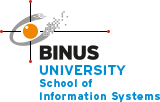PC (O/S: MICROSOFT WINDOWS) VS LINUX (O/S: LINUX Distro – Ubuntu)
An operating system acts as an intermediary between a user of a computer and the computer hardware. The purpose of an operating system is to provide an environment in which a user can execute programs in a convenient and efficient manner. An operating system is software that manages the computer hardware. The hardware must provide appropriate mechanism to ensure the correct operation of the computer system and to prevent user programs from interfering with the proper operation of the system.
- ANALYSIS
1.1. LINUX Distro – Ubuntu
A Linux distribution (often abbreviated as distro) is an operating system made from a software collection, which is based upon the Linux kernel and, often, a package management system. LINUX Distro – Ubuntu is one of the most popular and stable Debian based Linux Distros for the newcomers. It has its own software repositories which regularly synced with a Debian repository. That ensured to get stable and latest release.
Advantage of using LINUX Distro – Ubuntu:
- Open source, anyone can use it freely since the license is free, which means it’s cheaper than any OS.
- Multi language
- It has a better security than other OS’s which make it stands against malwares or viruses better than any OS’s.
- Has an attractive user interface
- There is a “Ubuntu software center” in which there are various application options to make it easier for user to choose, install or remove application as well “playstore” on Android.
Disadvantage of using LINUX Distro – Ubuntu:
- most people are not used to it.
- Some new hardware vendor sometimes don’t support Ubuntu, usually waiting 1 to 2 month to be supported.
- There are still few applications available.
1.2. MICROSOFT WINDOWS
Microsoft Windows is a family of operating for personal computers. Microsoft has also developed operating systems for services, handled devices and mobile phones. Windows dominates the personal computer world running, by some estimates, on more than 90 percent of all personal computers. Windows provides a graphical user interface (GUI), virtual memory management, multitasking and support for many peripheral devices.
Microsoft Windows is a group of OSs manufactured by Microsoft. Windows is available in 32 and 64-bit versions and offers a graphical user interface (GUI), multitasking functionalities, virtual memory management capabilities, and support for several peripheral devices. Windows OSs constitute client as well as server versions.
Some of the well-known client versions include Windows 98, ME, XP, Vista, and 7. Windows 10 is the most recent version, released in 2015. Some of Windows server versions include Windows NT Server, 2000 Server, 2003 Server, and Server 2008 R2. Windows Server 2016 is the most recent server version.
Advantage of using PC with Windows:
- Easy installation process.
- User-friendly.
- Has lots of features which fulfill many users needs.
- Development and troubleshooting process is easy, since there is a lot of developers supporting this OS which means lots of folks understand this OS.
- Microsoft Office compatibility, since it’s widely used even in most corporation.
- Supporting some types of partition like NTFS, exFAT, FAT32, etc.
- Compatible with most networking hardware
Disadvantage of using PC with Windows:
- Pricey license.
- Most viruses are made to attack windows so it’s pretty vulnerable.
- Higher system requirement to make it running than the likes of LINUX
Windows versus Linux
Linux is an open source OS built on a Linux kernel. Released in 1991, Linux loads and unloads its kernel at runtime, meaning the user can add software or hardware to a Linux system without rebooting. Linux is used in consumer and enterprise settings. A well-known consumer-based Linux OS, for example, is Android, which has a large install base on mobile devices. Enterprises can use server versions of Linux for enterprise use, such as virtual machines.
COMPARATION
Windows vs Linux: Distros
Before we begin, we need to address one of the more confusing aspects to the Linux platform. While Windows has maintained a fairly standard version structure, with updates and versions split into tiers, Linux is far more complex.Originally designed by Finnish student Linus Torvalds, the Linux Kernel today underpins all Linux operating systems. However, as it remains open source, the system can be tweaked and modified by anyone for their own purposes.
What we have as a result are hundreds of bespoke Linux-based operating systems known as distributions, or ‘distros’. This makes it incredibly difficult to choose between them, far more complicated than simply picking Windows 7, Windows 8 or Windows 10.
Given the nature of open source software, these distros can vary wildly in functionality and sophistication, and many are constantly evolving. The choice can seem overwhelming, particularly as the differences between them aren’t always immediately obvious.
On the other hand, this also brings its own benefits. The variety of different Linux distros is so great that you’re all but guaranteed to be able to find one to suit your particular tastes. Do you prefer a macOS-style user interface? You’re in luck – Elementary OS is a Linux distro built to mirror the look and feel of an Apple interface. Similarly, those that yearn for the days of Windows XP can bring it back with Q4OS, which harkens back to Microsoft’s fan-favorite.
For those new to Linux, we’d recommend Ubuntu as a good starting point. It’s very user-friendly (even compared to Windows) whilst still being versatile and feature-rich enough to satisfy experienced techies. It’s the closest thing Linux has to a ‘default’ distro – although we would urge everyone to explore the various distro options available and find their favourite.
Windows vs Linux: Installation
A common feature of Linux OS’ is the ability to ‘live’ boot them – that is, booting from a DVD or USB image without having to actually install the OS on your machine. This can be a great way to quickly test out if you like a distro without having to commit to it. The distro can then be installed from within the live-booted OS, or simply run live for as long as you need. However, while more polished distros such as Ubuntu are a doddle to set up, some of the less user-friendly examples require a great deal more technical know-how to get up and running. Windows installations, by contrast, while more lengthy and time consuming, are a lot simpler, requiring a minimum of user input compared to many distros.
Windows vs Linux: Software and compatibility
Most applications are tailored to be written for Windows. You will find some Linux-compatible versions, but only for very popular software. The truth, though, is that most Windows programs aren’t available for Linux. A lot of people who have a Linux system instead install a free, open source alternative. There are applications for almost every program you can think of. If this isn’t the case, then programs such as WINE or a VM can run Windows software in Linux instead. Despite this, these alternatives are more likely to be amateur efforts compared to Windows. If your business requires a certain application then it’s necessary to check if Linux runs a native version or if an acceptable replacement exists.
There are also differences in how Linux software installs programs compared with Windows. In Windows you download and run an executable file (.exe). In Linux, programs are mostly installed from a software repository tied to a specific distro.
Windows has a big advantage over Linux which is that in the software stakes, virtually every program is designed from the ground-up with Windows support in mind. In general, Windows users aren’t affected by compatibility worries. As mentioned previously, set-up is also often a much simpler affair.
References
- http://lib.sgu.edu.vn:84/dspace/bitstream/TTHLDHSG/2808/1/Operating_System_Concepts_Essentials.pdf
- https://en.wikipedia.org/wiki/Linux_distribution
- https://www.ubuntupit.com/top-7-best-linux-distros-boost-linux-experience/
- https://www.webopedia.com/slideshows/the-history-of-microsoft-operating-systems.html
- https://www.techopedia.com/definition/3390/microsoft-windows
- https://denizarc.wordpress.com/2016/01/05/ubuntu/
- https://sites.google.com/site/netindigos/home/linux-ubuntu/kelebihan-dan-kekurangan-ubuntu
- http://www.itpro.co.uk/operating-systems/24841/windows-vs-linux-whats-the-best-operating-system