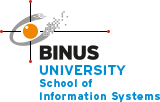Is Low-code Needed?
Is Low-code Needed?
As the technologies and markets develop, demands are getting higher and things are moving fast. These, require enterprises and startups to move fast too. Computers experts are trying to find a solution, and here it is: low-code. What is exactly a low-code? What makes it so special?
Before we get into low-code, we should define what is code or coding. Coding is basically an activity when a person or group generates codes to create computer software, apps and websites. Browsers, OS, mobile applications, websites – they’re all made with code, a programming language. Usually it takes time to code, the more complex the object you want to make, the more time you will need and the more complex the code will get.
A low-code is a way to design and develop software fast and with minimal hand-coding. It enables developer to deliver the object they’re making faster. The easiest concept to understand what low-code is, just imagine a barcode. Instead of having a person in every store that sells a product put a price sticker on each item; they simply scan the barcode and set the price. The price can be different for every store, but the setup is the same. A low-code might quicken the time to build software almost 10 times.
How does it work? Here’s the typical low-code platform looks like:
- A visual IDE: An environment for visually defining the UIs, workflows and data models of your application and, where necessary, adding hand-written code.
- A connector to one or more back-ends: automatically handles data models, storage and retrieval; think of it as an ORM on steroids.
- Application lifecycle manager: Automated tools to build, debug, deploy and maintain the application in test, staging and production.
The steps of using a low-code platform will be shorter than using using a common web framework.
For comparison, here are the steps for using a common web framework:
- Figure out the requirements.
- Plan the architecture.
- Select a back-end framework, some libraries, data stores and any third-party APIs.
- Select a front-end framework and hope it isn’t deprecated before you finish development.
- Choose your deployment stack, set up CI, create an operations plan.
- Create wireframes and prototypes.
- Hand code the UI in your chosen JavaScript framework.
- Write a bunch of failing tests.
- Define your models and hook them up to data stores.
- Define and then code your business logic
- Create views that will provide and receive the necessary JSON data to or from the front-end.
- Implement your workflows and UI in your chosen front-end framework.
- Integrate third party APIs using their published interface or, if you’re lucky, a supported library in your chosen language.
- Repeat until the tests pass.
- Test for security, performance, quality and user acceptance.
- Deploy, patch, monitor, update until the application’s end of life.
And here’s the step for using a low-code platform:
- Figure out the requirements.
- Select any third-party APIs.
- Draw the app’s workflows, data models and user interfaces in the visual IDE.
- Connect your APIs, usually with automatic capability discovery.
- If necessary, add any hand-code either to the front-end or to customize the automatically generated SQL queries.
- Test for user acceptance
We see 10 steps differences within those 2 steps. Low-code development platforms are key in supporting digital business transformation. Low-code is the future of computer world.
References:
https://www.zdnet.com/article/why-you-need-to-know-about-low-code-even-if-youre-not-responsible-for-software-delivery/
https://www.outsystems.com/blog/what-is-low-code.html
https://www.outsystems.com/blog/posts/9-reasons-why-developers-are-embracing-low-code/