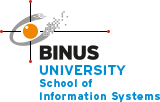GREEN IT: Benefits, Advantage and Disadvantages of Cloud Computing
Benefits of cloud computing: (1) reduced IT costs, (2) scalability, (3) business continuity, (4) collaboration efficiency, (5) flexibility of work practices, and (6) access to automatic updates (business.qld.gov.au). The advantages of cloud computing: (1) rapidly scale resources to meet growing demand, (2) more effectively support a mobile workforce and enable remote collaboration, (3) simplify maintenance – less hardware means a smaller support staff, (4) simplify updates – centralized software management allows IT staff to update applications quickly and easily, (5) rapidly provision and deploy new technologies, and (6) avoid over provisioning, since computing power is allocated to different tasks in real time (compu-dynamics.com). Advantages of cloud computing: (1) cost efficient, (2) almost unlimited storage, (3) backup and recovery, (4) automatic software integration, (5) easy access to information, and (6) quick deployment (business.qld.gov.au).
Disadvantages of cloud computing: (1) possible downtime, (2) security issues, (3) cost, (4) inflexibility, and (5) lack of support (Ward, about.com). Top 9 disadvantages of cloud computing: (1) outages, (2) security, (3) cost, (4) data transfers, (5) support, (6) flexibility, (7) latency, (8) understanding, and (9) integration (Roberts, 2013, superb.net). Disadvantages of cloud computing: (1) technical issues, (2) security in the cloud, and (3) prone to attack (Viswanathan, mobiledevices.about.com). Risks of cloud computing: (1) privacy agreement and service level agreement, (2) security and data protection, (3) location of data, and (4) legislation and regulation (business.qld.gov.au). Disadvantages of cloud computing: (1) more elasticity means less control, and (2) not everything fits into the cloud (expedient.com).
For Small and Midsize Businesses (SMBs), the benefits of cloud computing are endless. Cloud computing saves businesses time and money by boosting productivity, improving collaboration and promoting innovation. Cloud hosting facilitates all types of information-sharing, such as e-mail services, application hosting, web-based phone systems, data storage and more (Angeles, 2013, businessnewsdaily.com). Cloud helping small businesses: (1) cost effective — reduced hardware, software, maintenance, and management costs, (2) convenience — more efficient use of limited IT staff, and (3) simplicity — increased employee productivity (cdw.com).
Businesses of all sizes can use cloud computing to achieve cost savings. Larger businesses gain the flexibility to add or remove IT services according to demand, reflecting peaks and troughs in the market. Businesses can provide new tools and programs to employees quickly, across multiple sites, without a lengthy deployment process. Smaller companies perhaps have the most to gain – no longer have to over-stretch the budgets developing IT infrastructure. Companies can simply subscribe for advanced IT services and access over the internet (Smith, theguardian.com).
Enterprise storage in datacenters is usually comprised of block – or file storage sold as a Storage Area Network (SAN) or Network Attached Storage (NAS) system that offers high performance, granular control, and data management tools. However, cloud storage is almost always an entirely different type of storage: object storage. Rather than using Internet Small Computer System Interface (iSCSI), Network File System (NFS) or Common Internet File System (CIFS) protocols that are commonly used by most applications and operating systems to access storage, object storage uses HTTP as its protocol, just like browsers do. It can do two things: upload or download; put a file in, or retrieve it. For static content, object storage is absolutely great, as this type of storage is incredibly efficient for cloud-scale content (Shendar, 2013, java.sys-con.com).