Instructions for Camera Ready
Prepare your Camera Ready Paper
- Please revise your paper based on reviewers’ comments/suggestions complying with the IEEE two-column A4 size standard conference format (2025 ICIMTech Camera Ready Template). The reviewer’s comments are available in the same Microsoft Conference Management Toolkit (CMT): https://cmt3.research.microsoft.com/ICIMTech2025
- The minimum number of pages, including figures and references, is four (4), and the maximum number of pages, including figures and references, is six (6).
- Remember that the camera-ready paper’s similarity score should be low (a similarity index below 15% is acceptable for publication). The maximum file size allowed is 3 MB, and the file format is Adobe PDF (.pdf) without encryption and/or passwords.
- The authors must make sure that the comments of the reviewers/meta-reviewers have been addressed in the final manuscript.
- All paper content must be in English, including figures and tables. If the figures and tables are not in English, then an explanation in English must be added.
- The use of content generated by artificial intelligence (AI) in a paper (including but not limited to text, figures, images, and code) shall be disclosed in the acknowledgments section of any paper submitted to an IEEE publication. The AI system used shall be identified, and specific sections of the paper that use AI-generated content shall be identified and accompanied by a brief explanation regarding the level at which the AI system was used to generate the content. The use of AI systems for editing and grammar enhancement is common practice and, as such, is generally outside the intent of the above policy. In this case, disclosure, as noted above, is recommended.
How to Create PDFXpress
After you receive email confirmation from the ICIMTech 2025 committee through CMT to create a PDF Express paper from your Camera-Ready paper, you must follow these steps:
- Please go tohttps://ieee-pdf-express.org
- Enter the following conference ID: 67074X
- Log in to the PDF Express Website. If you do not have an account, please create one.
- After logging in, click Dashboard, and click the Create New Title button. This form will appear.
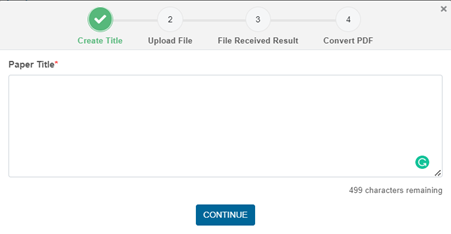
- Enter your paper title, click continue, upload your file (attached), and click continue.
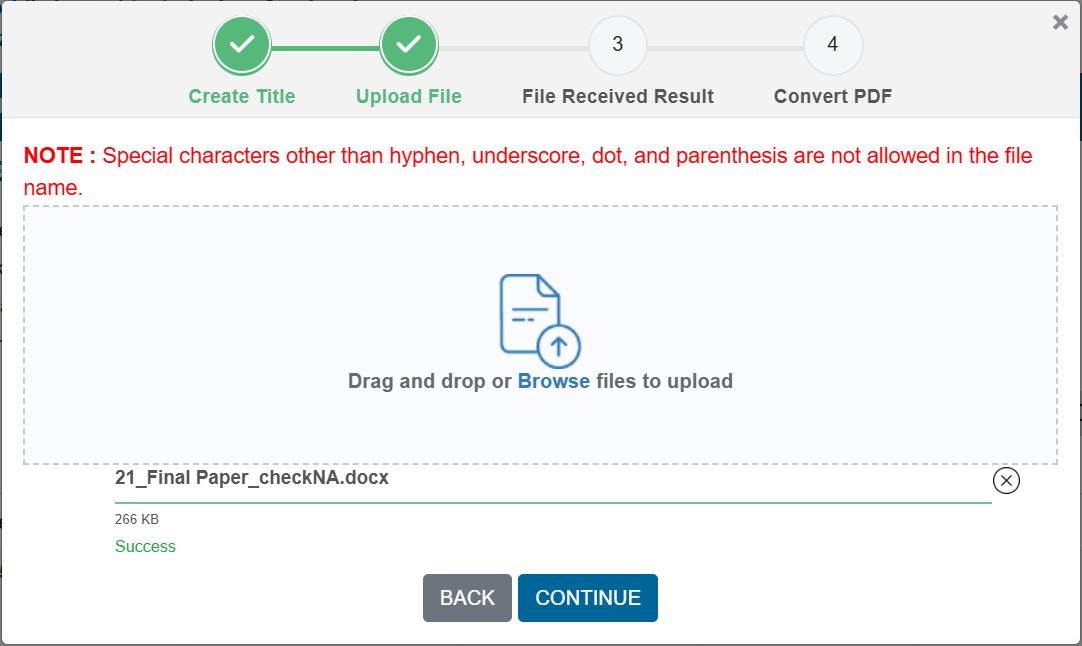
- After the conversion process, this form will appear, and IEEE will email you the notification.
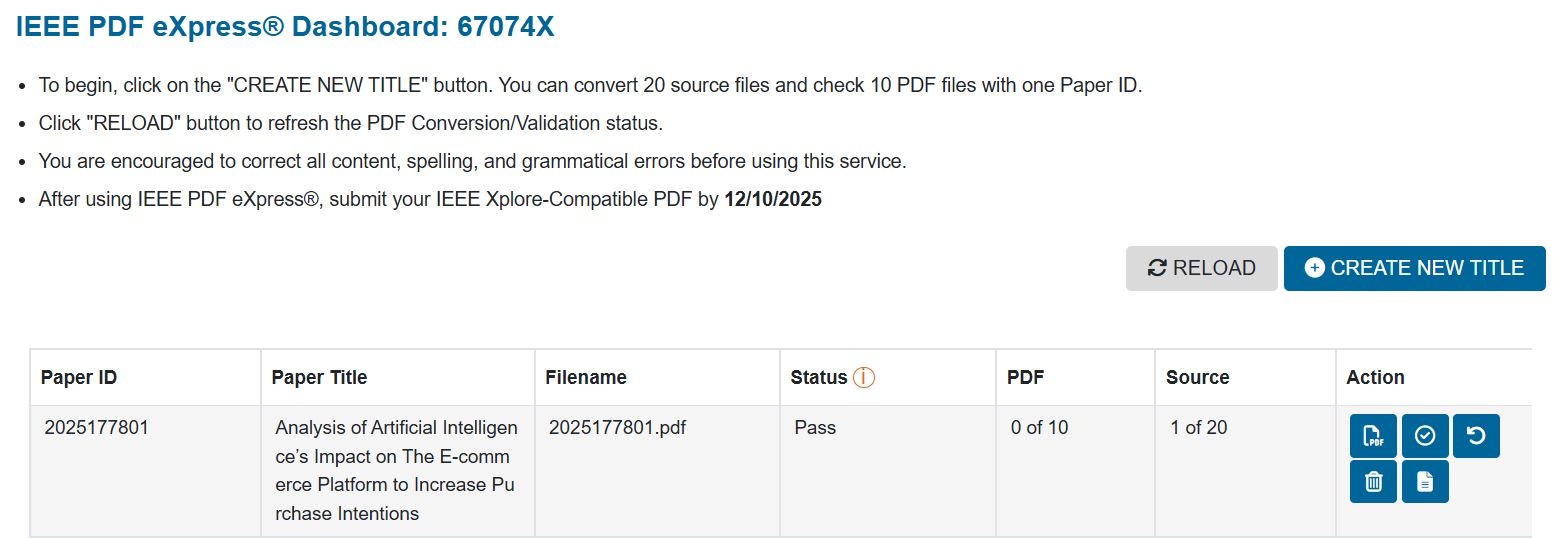
- In the Action column, click approve as seen below:
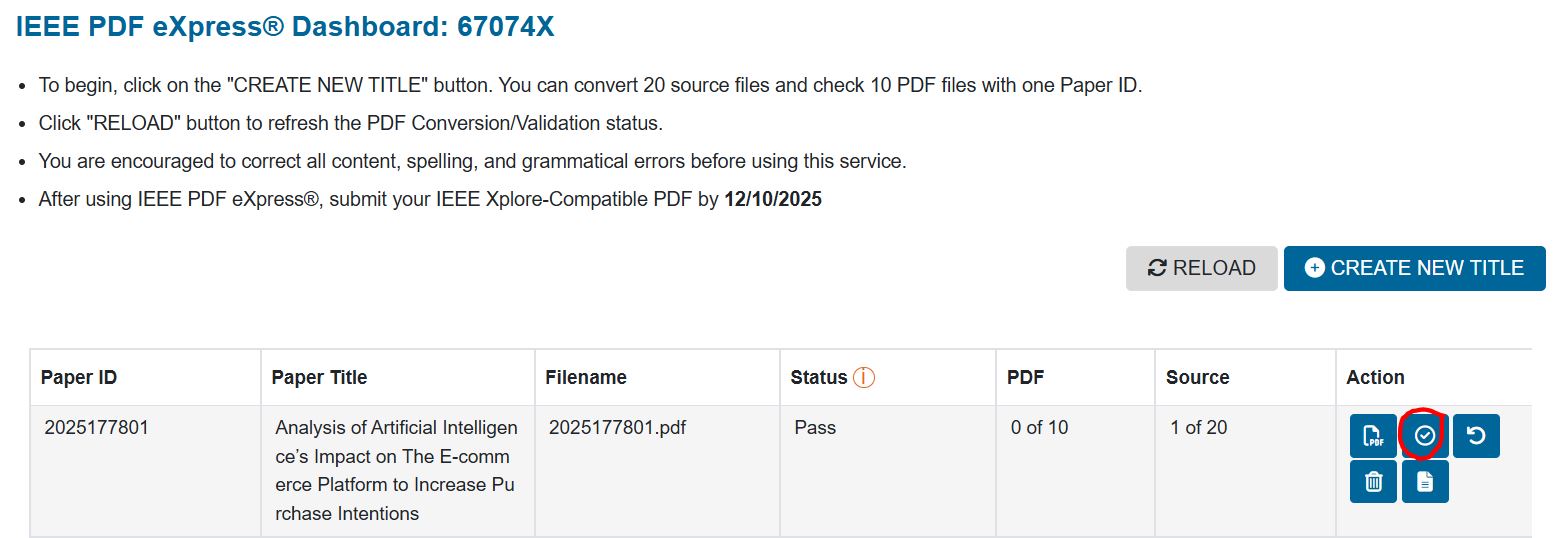
- After this confirmation appears, your PDF Express paper is already completed.
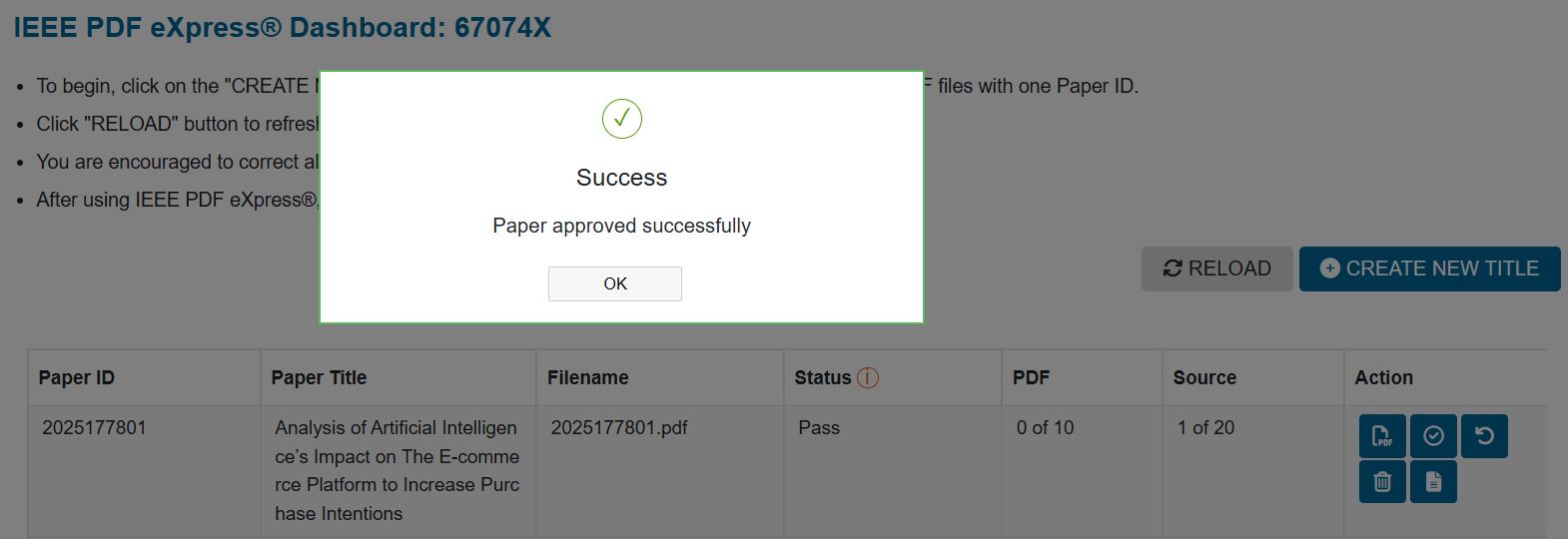
How to Create a Copyright Form
- Log in to the CMT application https://cmt3.research.microsoft.com/ICIMTech2025.
- Click the ‘Submit IEEE copyright Form’ link to enter the IEEE Copyright Form Submission CMT page.
- The author will be redirected to the IEEE eCF site to submit the copyright form. Ensure the order of Authors is the same as the order of Authors in the final Paper – pdf express version (Author changes are prohibited).
Click “here” on the red part.
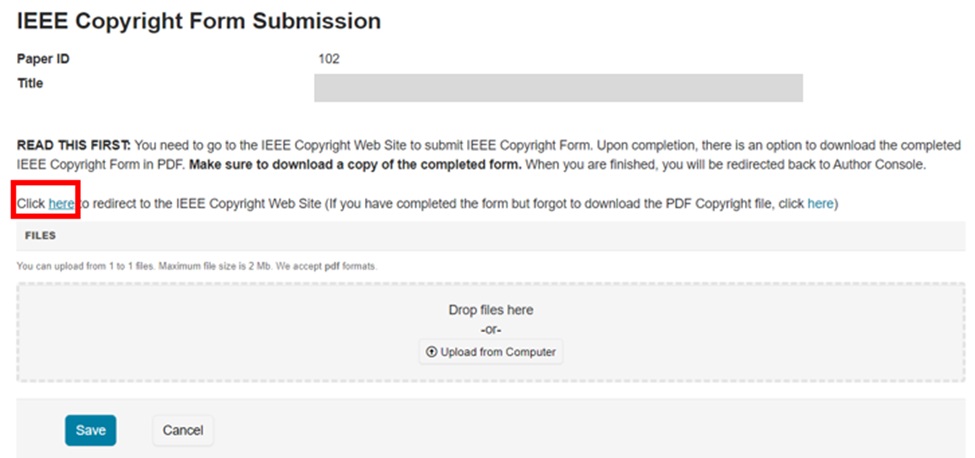
- You will see the page below, then click
“start”
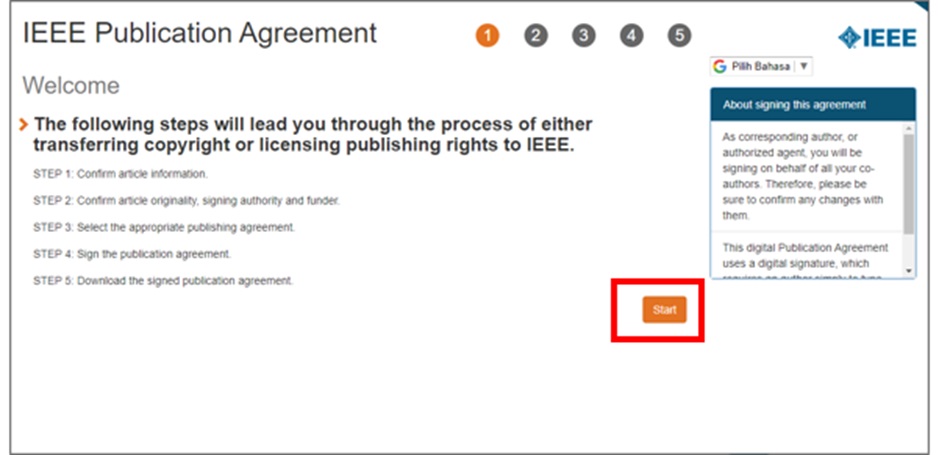
- Make sure your paper data is correct and click
“continue”
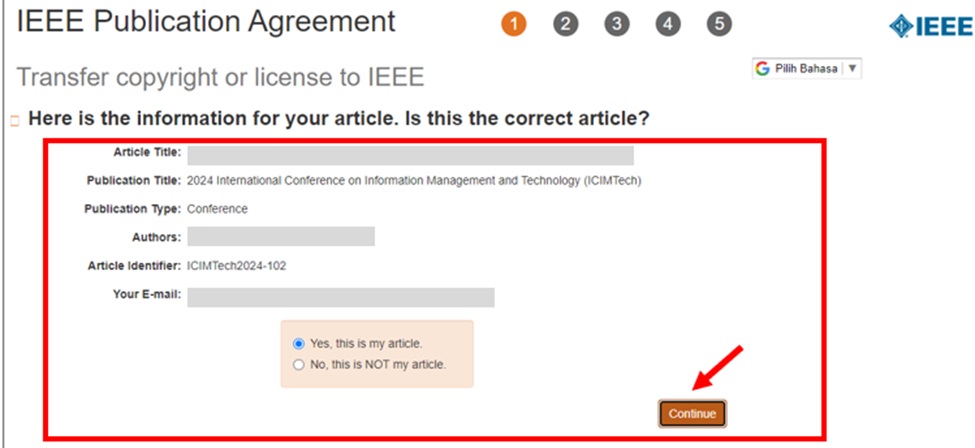
- If necessary, please edit your paper Title and Authors, but if not,
please continue by clicking the
“continue button”
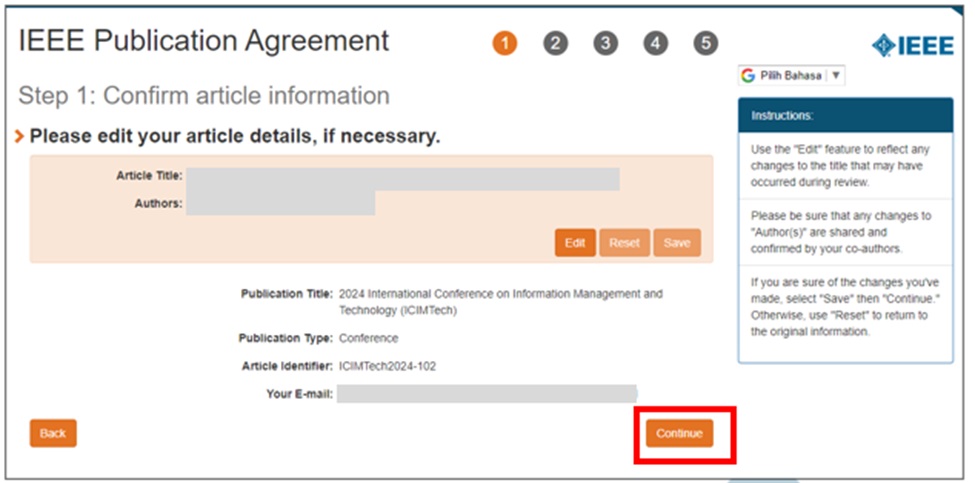
- Click on the Agreement below and Click
“Continue”
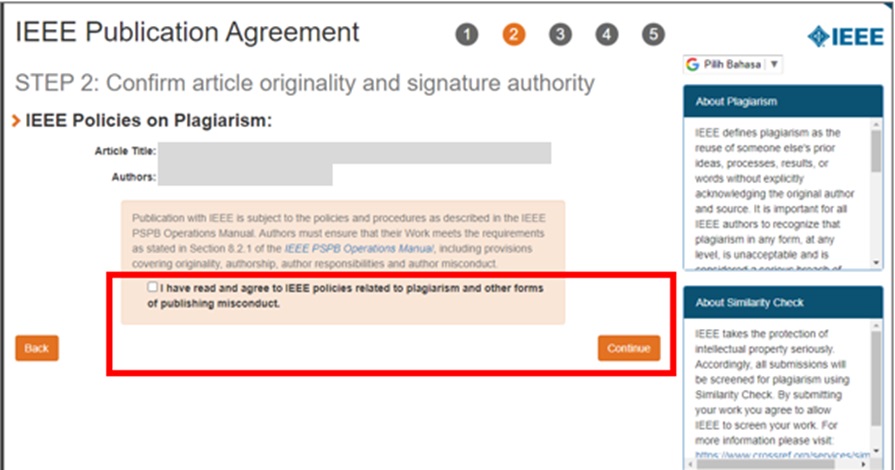
- select
“Yes“, and click the “Continue” button.
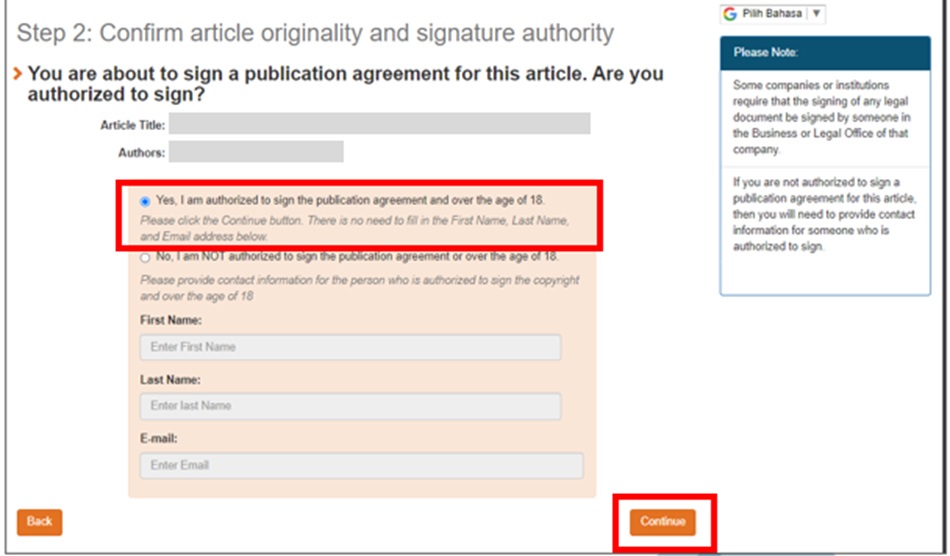
- select
“Yes“, and click the “Continue” button.
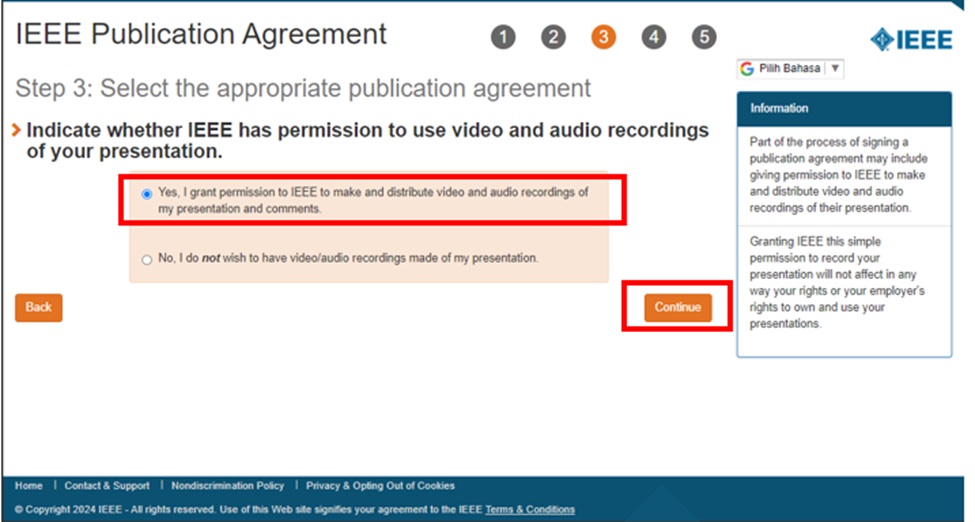
- Select one of the
funder mandates that matches your paper, then click “continue“.
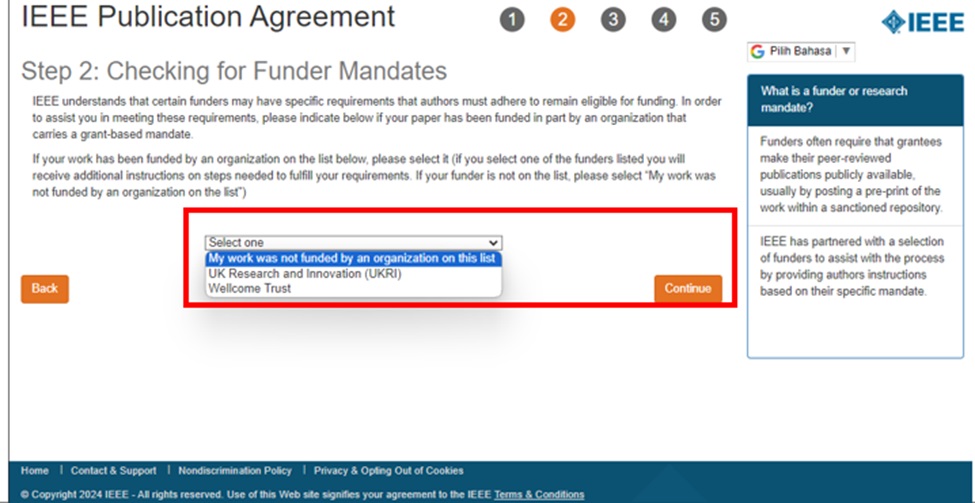
- Select one of the
Employment status, then click “continue“.
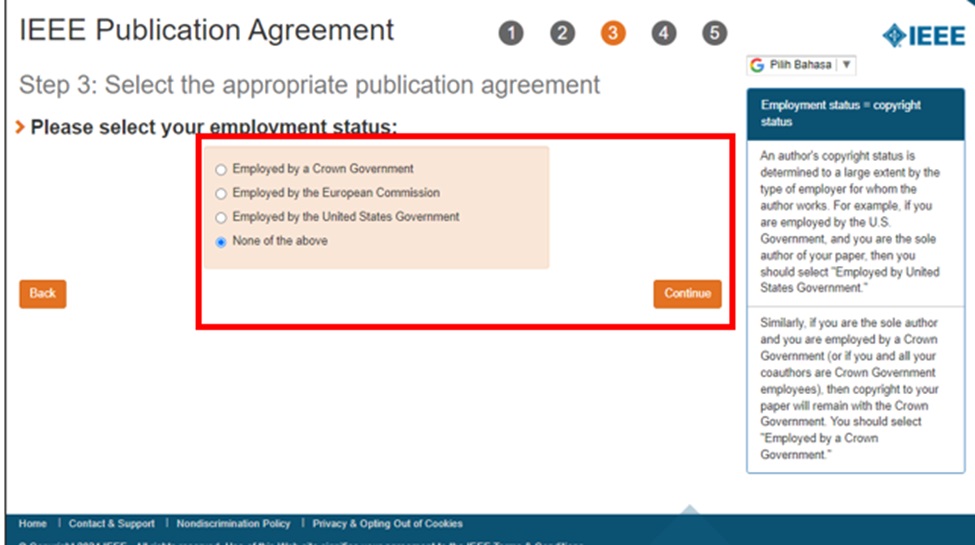
- Read the IEEE Copyright and Consent Form

- Scroll down to the bottom part of the IEEE Copyright and Consent
Form, write your name and click
“Confirm”
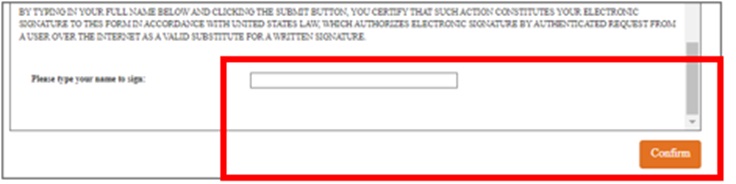
- Congratulations, your E-Copyright has been successfully created. You can download the Agreement and click “done“.

- After filling out the IEEE copyright form and copyright agreements, there is an option to download the completed IEEE Copyright Form (The author would have received the copyright form through email also).
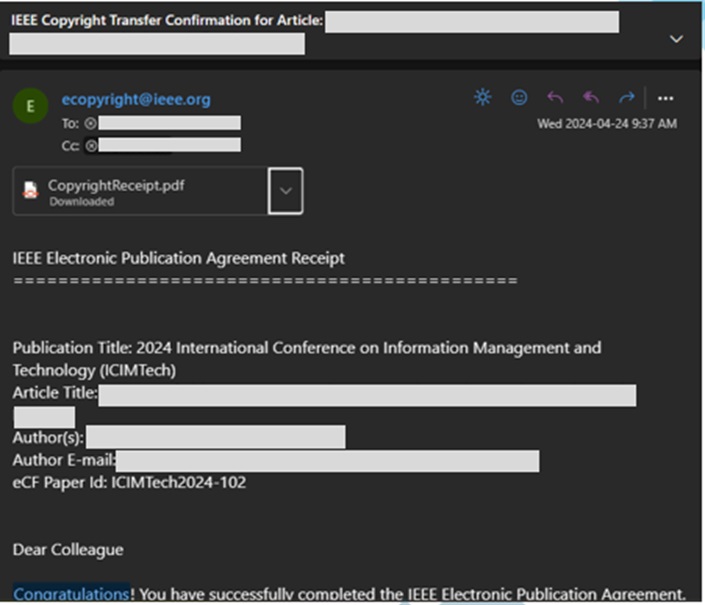
- Please upload it to the same page in CMT (or use the ‘drop files
here’ menu). The corresponding author may submit the copyright form for all the authors of the paper.
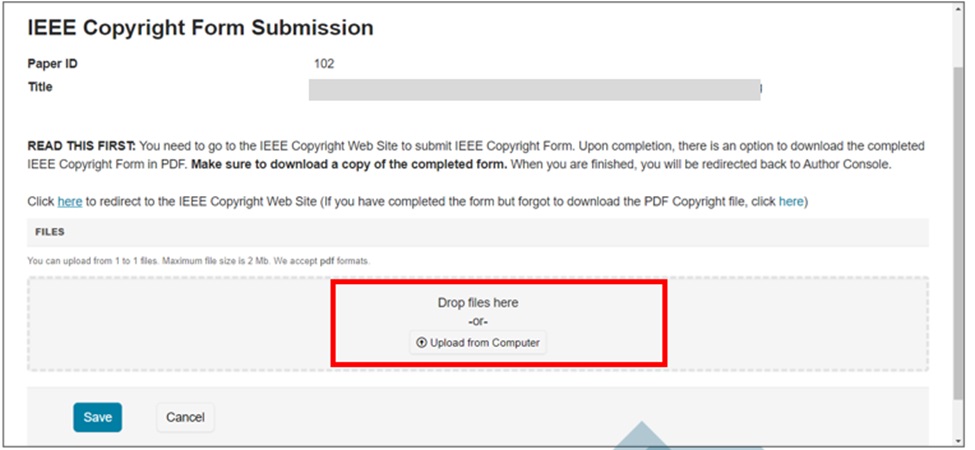
- Don’t forget to rename the file to CopyrightReceipt – [Your paper ID] and click “Save”.
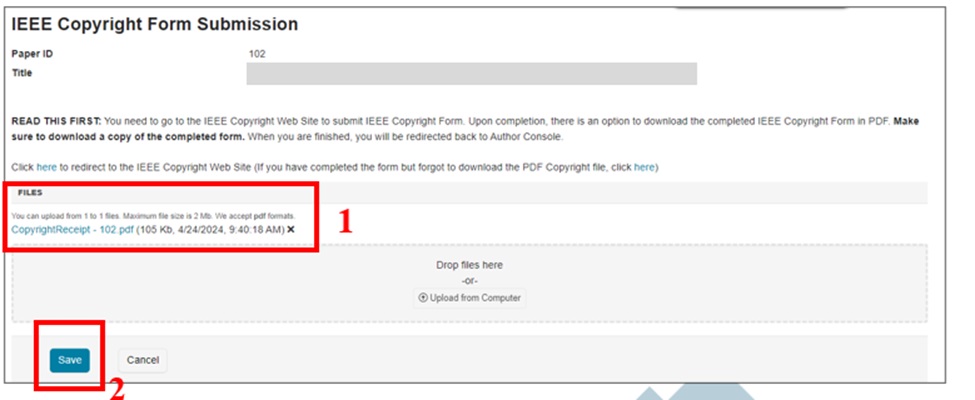
Registration & Payment Guideline
- The author’s next step is to register. The registration process can be done via the following link:
- If you have made a payment, please confirm the payment on the following link:
- Important Notes:
- Domestic Category Valid for Indonesian Citizenship Only.
- Authors must pay the paper registration fee to participate in our conference. The fee covers the cost of one author and one paper; any additional papers must be registered separately as an “Additional Speaker.”
- Cancellation and Refund Policy: There is no refund for cancellation of all ICIMTECH-related payments.
- No refund will be given to participants who have chosen to attend onsite but have changed to Online for any reason.
- If the onsite event cannot be held due to government restrictions, the difference in fees will be returned to participants who have registered their attendance onsite.
- Registration includes the following:
- Admission to all technical sessions.
- One electronic copy of the conference proceedings (soft copy)
- Meals and Souvenirs (onsite only)
